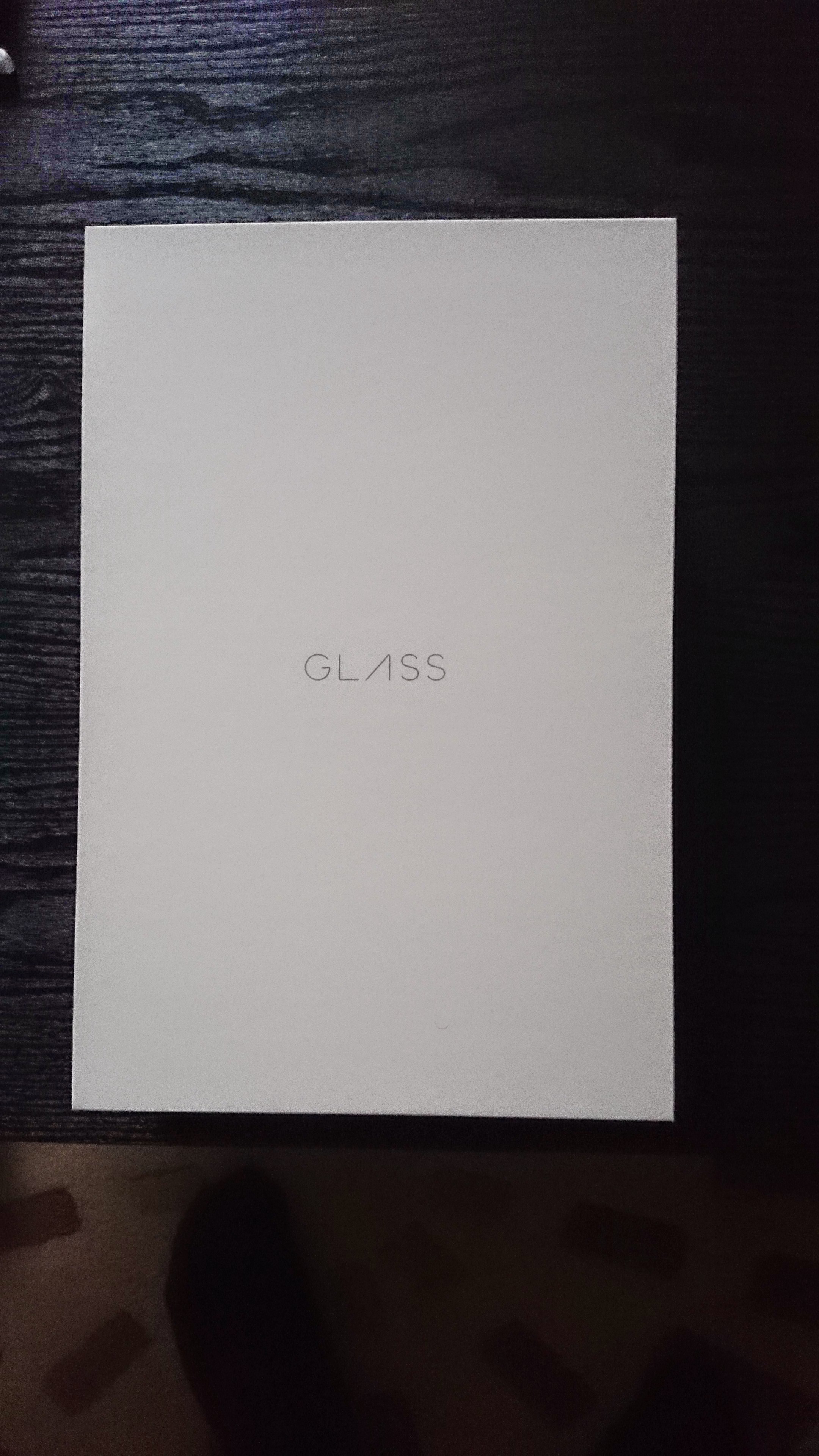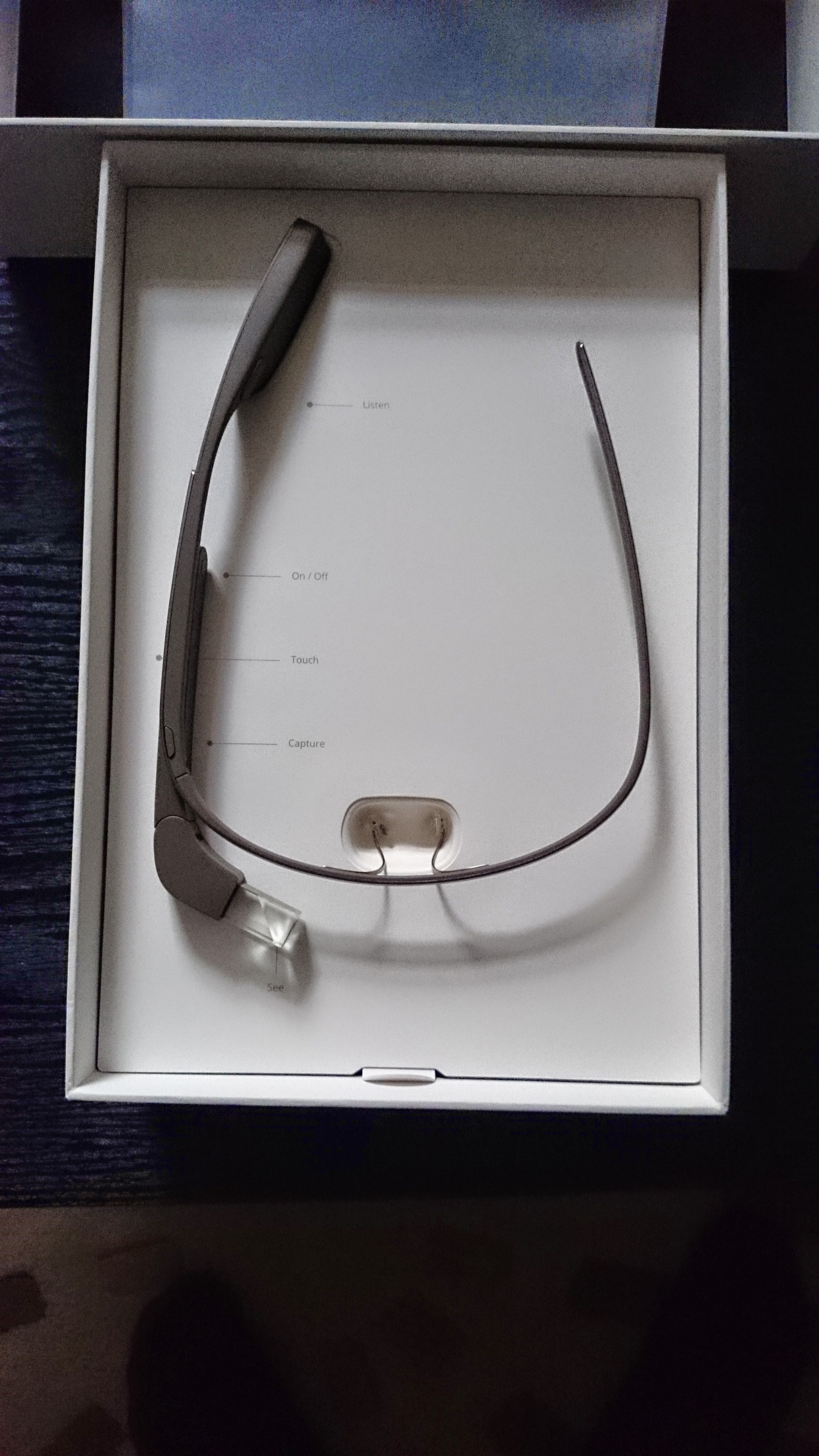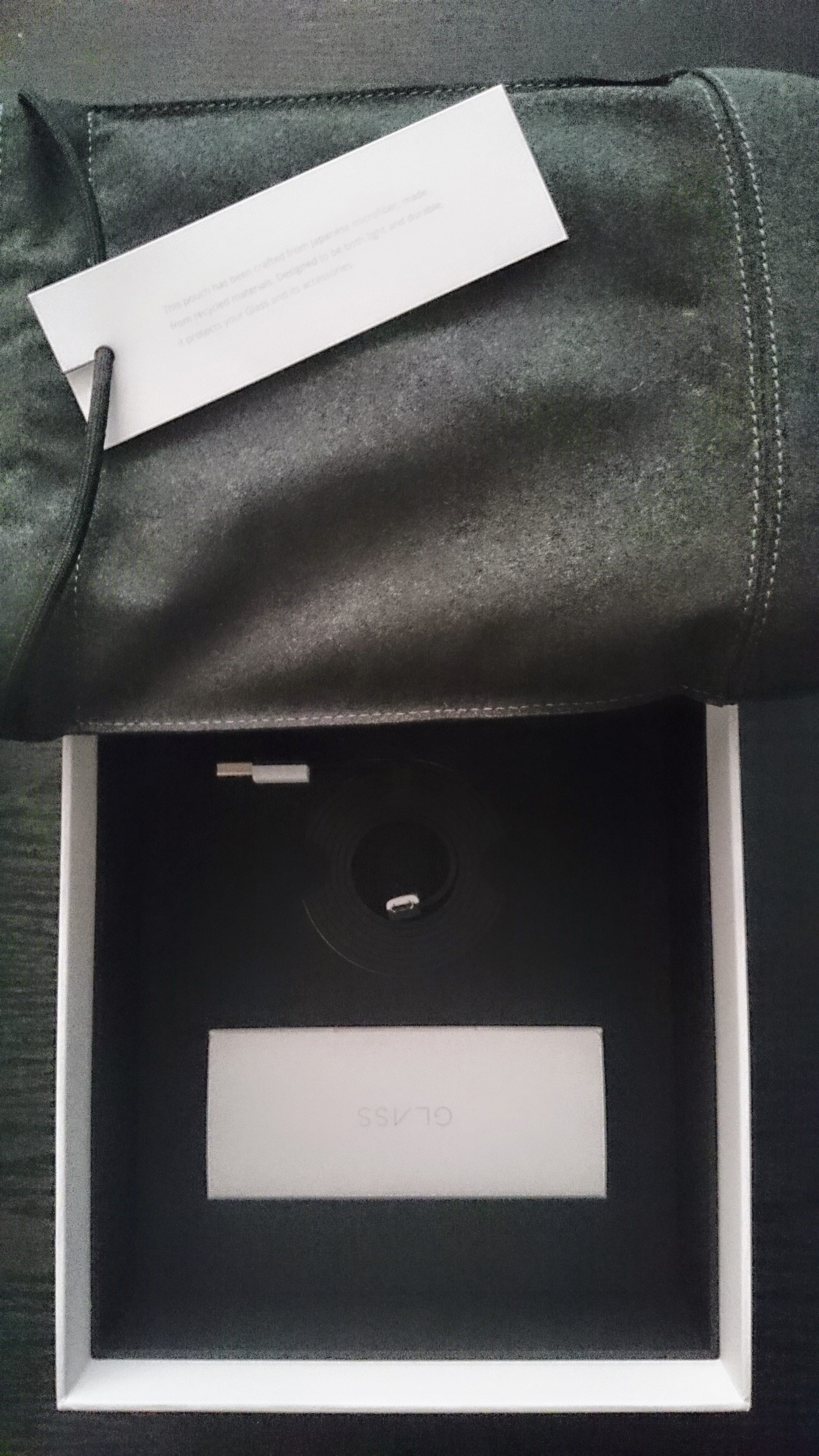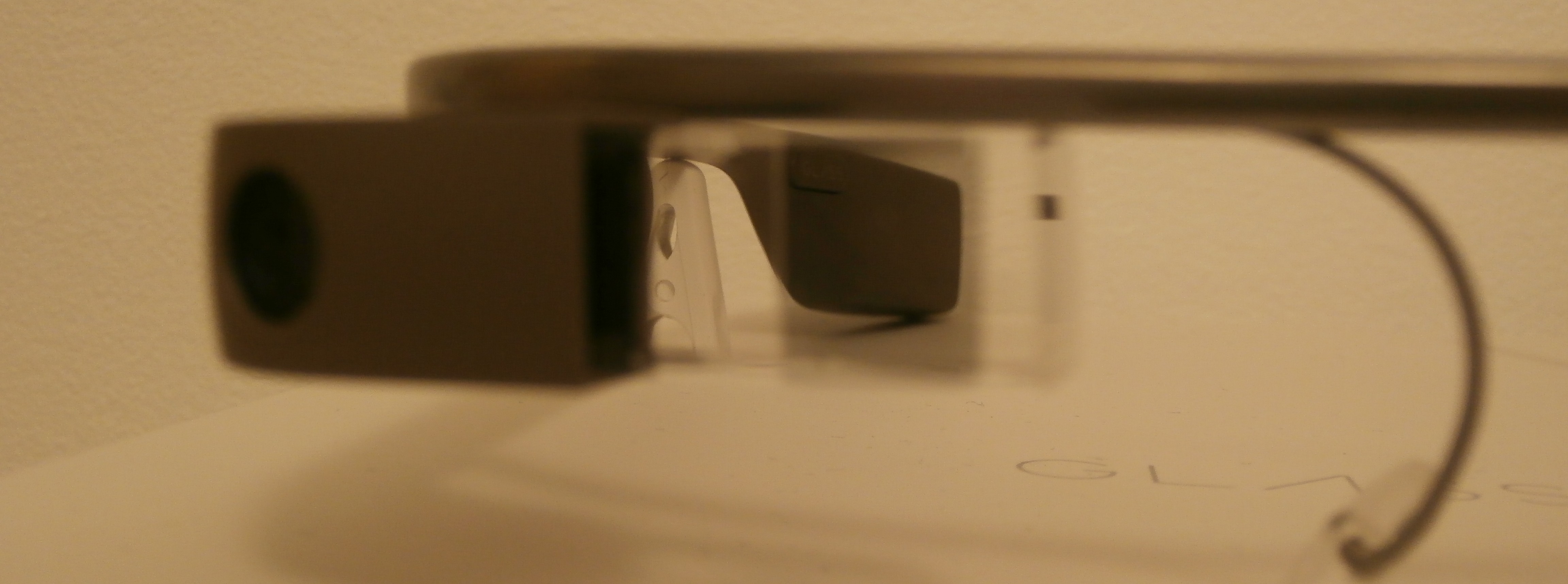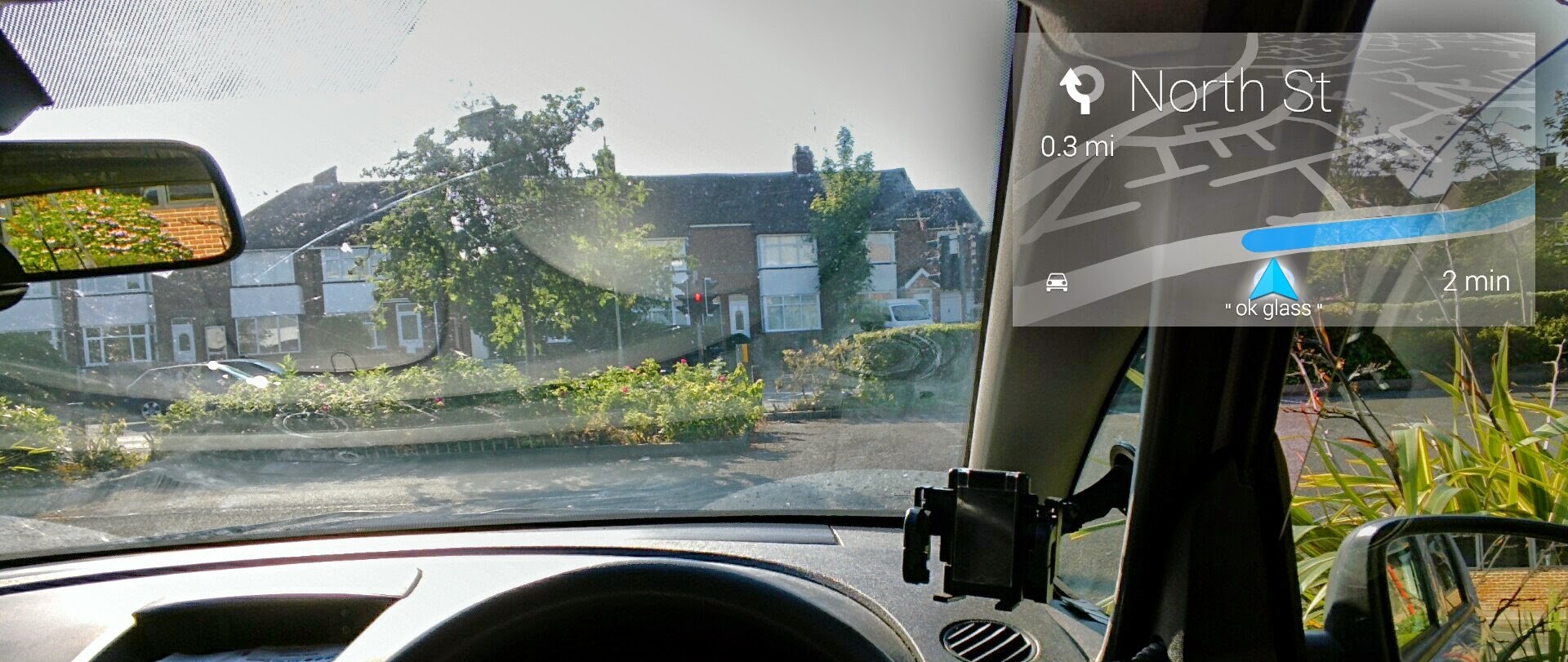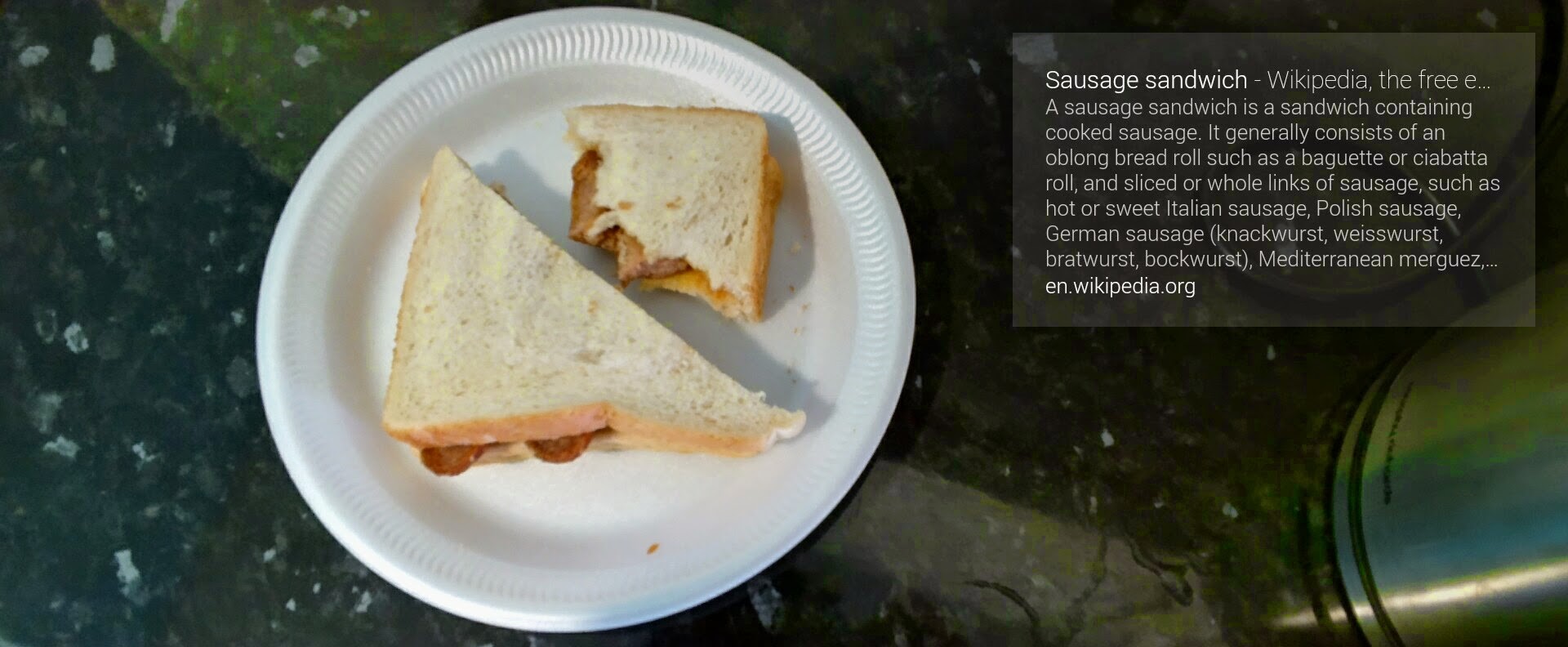Contents
Articles
2025
- Google Play Protect is now the custom DPC gatekeeper, and everyone is a threat by default
- 12 deliveries of AE-mas (What shipped in Android Enterprise in 2025)
- The 12 AE requests of Christmas (2025 Edition)
- RCS Archival and you: clearing up the misconceptions
- Device Trust from Android Enterprise: What it is and how it works (hands-on)
- Android developer verification: what this means for consumers and enterprise
- AMAPI finally supports direct APK installation, this is how it works
- The Android Management API doesn't support pulling managed properties (config) from app tracks. Here's how to work around it
- Hands-on with CVE-2025-22442, a work profile sideloading vulnerability affecting most Android devices today
- AAB support for private apps in the managed Google Play iFrame is coming, take a first look here
- What's new (so far) for enterprise in Android 16
2024
- Android 15: What's new for enterprise?
- How Goto's acquisition of Miradore is eroding a once-promising MDM solution
- Google Play Protect no longer sends sideloaded applications for scanning on enterprise-managed devices
- Mobile Pros is moving to Discord
- Avoid another CrowdStrike takedown: Two approaches to replacing Windows
- Introducing MANAGED SETTINGS
- I'm joining NinjaOne
- Samsung announces Knox SDK restrictions for Android 15
- What's new (so far) for enterprise in Android 15
- Google quietly introduces new quotas for unvalidated AMAPI use
- What is Play Auto Install (PAI) in Android and how does it work?
- AMAPI publicly adds support for DPC migration
- How do Android devices become certified?
2023
- Mute @channel & @here notifications in Slack
- A guide to raising better support requests
- Ask Jason: How should we manage security and/or OS updates for our devices?
- Pixel 8 series launches with 7 years of software support
- Android's work profile behaviour has been reverted in 14 beta 5.3
- Fairphone raises the bar with commitment to Android updates
- Product files: The DoorDash T8
- Android's work profile gets a major upgrade in 14
- Google's inactive account policy may not impact Android Enterprise customers
- Product files: Alternative form factors and power solutions
- What's new in Android 14 for enterprise
- Introducing Micro Mobility
- Android Enterprise: A refresher
2022
- What I'd like to see from Android Enterprise in 2023
- Thoughts on Android 12's password complexity changes
- Google Play target API requirements & impact on enterprise applications
- Sunsetting Discuss comment platform
- Google publishes differences between Android and Android Go
- Android Go & EMM support
- Relaunching bayton.org
- AER dropped the 3/5 year update mandate with Android 11, where are we now?
- I made a bet with Google (and lost)
2020
- Product files: Building Android devices
- Google announce big changes to zero-touch
- VMware announces end of support for Device Admin
- Google launch the Android Enterprise Help Community
- Watch: An Android Enterprise discussion with Hypergate
- Listen again: BM podcast #144 - Jason Bayton & Russ Mohr talk Android!
- Google's Android Management API will soon support COPE
- Android Enterprise in 11: Google reduces visibility and control with COPE to bolster privacy.
- The decade that redefined Android in the enterprise
2019
- Why Intune doesn't support Android Enterprise COPE
- VMware WS1 UEM 1908 supports Android Enterprise enrolments on closed networks and AOSP devices
- The Bayton 2019 Android Enterprise experience survey
- Android Enterprise Partner Summit 2019 highlights
- The Huawei ban and Enterprise: what now?
- Dabbling with Android Enterprise in Q beta 3
- Why I moved from Google WiFi to Netgear Orbi
- I'm joining Social Mobile as Director of Android Innovation
- Android Enterprise in Q/10: features and clarity on DA deprecation
- MWC 2019: Mid-range devices excel, 5G everything, form-factors galore and Android Enterprise
- UEM tools managing Android-powered cars
- Joining the Android Enterprise Experts community
- February was an interesting month for OEMConfig
- Google launch Android Enterprise Recommended for Managed Service Providers
- Migrating from Windows 10 Mobile? Here's why you should consider Android
- AER expands: Android Enterprise Recommended for EMMs
- What I'd like to see from Android Enterprise in 2019
2018
- My top Android apps in 2018
- Year in review: 2018
- MobileIron Cloud R58 supports Android Enterprise fully managed devices with work profiles
- Hands on with the Huawei Mate 20 Pro
- Workspace ONE UEM 1810 introduces support for Android Enterprise fully managed devices with work profiles
- G Suite no longer prevents Android data leakage by default
- Live: Huawei Mate series launch
- How to sideload the Digital Wellbeing beta on Pie
- How to manually update the Nokia 7 Plus to Android Pie
- Hands on with the BQ Aquaris X2 Pro
- Hands on with Sony OEMConfig
- The state of Android Enterprise in 2018
- BYOD & Privacy: Don’t settle for legacy Android management in 2018
- Connecting two Synologies via SSH using public and private key authentication
- How to update Rsync on Mac OS Mojave and High Sierra
- Intune gains support for Android Enterprise COSU deployments
- Android Enterprise Recommended: HMD Global launch the Nokia 3.1 and Nokia 5.1
- Android Enterprise Partner Summit 2018 highlights
- Live: MobileIron LIVE! 2018
- Android Enterprise first: AirWatch 9.4 lands with a new name and focus
- Live: Android Enterprise Partner Summit 2018
- Samsung, Oreo and an inconsistent Android Enterprise UX
- MobileIron launch Android Enterprise work profiles on fully managed devices
- Android P demonstrates Google's focus on the enterprise
- An introduction to managed Google Play
- MWC 2018: Android One, Oreo Go, Android Enterprise Recommended & Android Enterprise
- Enterprise ready: Google launch Android Enterprise Recommended
2017
- Year in review: 2017
- Google is deprecating device admin in favour of Android Enterprise
- Hands on with the Sony Xperia XZ1 Compact
- Moto C Plus giveaway
- The state of Android Enterprise in 2017
- Samsung launched a Note 8 for enterprise
- MobileIron officially supports Android Enterprise QR code provisioning
- Android zero-touch enrolment has landed
- MobileIron unofficially supports QR provisioning for Android Enterprise work-managed devices, this is how I found it
- Hands on with the Nokia 3
- Experimenting with clustering and data replication in Nextcloud with MariaDB Galera and SyncThing
- Introducing documentation on bayton.org
- Goodbye Alexa, Hey Google: Hands on with the Google Home
- Restricting access to Exchange ActiveSync
- What is Mobile Device Management?
- 8 tips for a successful EMM deployment
- Long-term update: the fitlet-RM, a fanless industrial mini PC by Compulab
- First look: the FreedomPop V7
- Vault7 and the CIA: This is why we need EMM
- What is Android Enterprise (Android for Work) and why is it used?
- Introducing night mode on bayton.org
- What is iOS Supervision and why is it used?
- Hands on with the Galaxy TabPro S
- Introducing Nextcloud demo servers
- Part 4 - Project Obsidian: Obsidian is dead, long live Obsidian
2016
- My top Android apps 2016
- Hands on with the Linx 12V64
- Wandera review 2016: 2 years on
- Deploying MobileIron 9.1+ on KVM
- Hands on with the Nextcloud Box
- How a promoted tweet landed me on Finnish national news
- Using RWG Mobile for simple, cross-device centralised voicemail
- Part 3 – Project Obsidian: A change, data migration day 1 and build day 2
- Hands on: fitlet-RM, a fanless industrial mini PC by Compulab
- Part 2 - Project Obsidian: Build day 1
- Part 1 - Project Obsidian: Objectives & parts list
- Part 0 - Project Obsidian: Low power NAS & container server
- 5 Android apps improving my Chromebook experience
- First look: Android apps on ChromeOS
- Competition: Win 3 months of free VPS/Container hosting - Closed!
- ElasticHosts review
- ElasticHosts: Cloud Storage vs Folders, what's the difference?
- Adding bash completion to LXD
- Android N: First look & hands-on
- Springs.io - Container hosting at container prices
- Apple vs the FBI: This is why we need MDM
- Miradore Online MDM: Expanding management with subscriptions
- Lenovo Yoga 300 (11IBY) hard drive upgrade
- I bought a Lenovo Yoga 300, this is why I'm sending it back
- Restricting access to Exchange ActiveSync
- Switching to HTTPS on WordPress
2015
2014
- Is CYOD the answer to the BYOD headache?
- BYOD Management: Yes, we can wipe your phone
- A fortnight with Android Wear: LG G Watch review
- First look: Miradore Online free MDM
- Hands on: A weekend with Google Glass
- A month with Wandera Mobile Gateway
- Final thoughts: Dell Venue Pro 11 (Atom)
- Thoughts on BYOD
- Will 2014 bring better battery life?
- My year in review: Bayton.org
- The best purchase I've ever made? A Moto G for my father
2013
2012
- My Top Android Apps 12/12
- The Nexus 7 saga: Resolved
- Recycling Caps Lock into something useful - Ubuntu (12.04)
- The Nexus 7 saga continues
- From Wows to Woes: Why I won't be recommending a Nexus7 any time soon.
- Nexus7: What you need to know
- Why I disabled dlvr.it links on Facebook
- HTC Sense: Changing the lockscreen icons from within ADW
2011
- Push your Google+ posts to Twitter and Facebook
- Using multiple accounts with Google.
- The "Wn-R48" (Windows on the Cr-48)
- Want a Google+ invite?
- Publishing to external sources from Google+
- Dell Streak review. The Phone/Tablet Hybrid
- BlueInput: The Bluetooth HID driver Google forgot to include
- Pushing Buzz to Twitter with dlvr.it
- Managing your social outreach with dlvr.it
- When Awe met Some. The Cr-48 and Gnome3.
- Living with Google's Cr-48 and the cloud.
- Downtime 23-25/04/2011
- Are you practising "safe surfing"?
- The Virtualbox bug: "Cannot access the kernel driver" in Windows
- Putting tech into perspective
2010
- Have a Google Buzz Christmas
- Root a G1 running Android 1.6 without recovery!
- Windows 7 display issues on old Dell desktops
- Google added the Apps flexibility we've been waiting for!
- Part I: My 3 step program for moving to Google Apps
- Downloading torrents
- Completing the Buzz experience for Google Maps Mobile
- Quicktip: Trial Google Apps
- Quicktip: Save internet images fast
- Turn your desktop 3D!
- Part III - Device not compatible - Skype on 3
- Swype not compatible? ShapeWriter!
- Don't wait, get Swype now!
- HideIP VPN. Finally!
- Google enables Wave for Apps domains
- Aspire One touch screen
- Streamline XP into Ubuntu
- Edit a PDF with Zamzar
- Google offering Gmail addresses in the UK
- Google Wave: Revolutionising blogs!
- Hexxeh's Google Chrome OS builds
- Update: Buzz on Windows Mobile
- Alternatives to Internet Explorer
- Wordress 3.0 is coming!
- Skype for WM alternatives
- Browsing on a (data) budget? Opera!
- Buzz on unsupported mobiles
- Buzz on your desktop
- What's all the Buzz?
- Part II: Device not compatible - Skype on 3
- Part I - Device not compatible - Skype on 3
- Dreamscene on Windows 7
- Free Skype with 3? There's a catch..
Change log
Hands on: A weekend with Google Glass
Contents
Google Glass was officially launched in the UK on June 23, 2014 for £1000; 14 months after their initial I/O launch in the US and a month after becoming generally available to the US public. It has been a long-time coming.
A very brief email chain on the evening of launch day secured permission from the Boss to get a pair in and two days later they arrived. If there’s one thing Google seems to repeatedly do well, it’s shipping devices. Rarely have I ever had a problem getting hold of a new toy (though sending things back is another story!) and with Glass it was no exception.
I’ve had a great weekend with Glass; I’ve met a number of different, inquisitive and occasionally slightly confused people, talked a lot about the device, snapped a decent amount of pictures and videos and faced an unprecedented amount of jestful mocking about how I look with them on (which, by the way, I disagree with. I love the look of them on me!). I wanted to use Glass in as many real-life situations as possible over the weekend, so I used them while:
- House-hunting in Wales
- Grocery shopping in Swindon
- Navigating around Thame
- Attempting to work (which mostly meant taking snaps and videos of colleagues)
And, naturally, photographing food hands-free in all of these locations (if only I had an instagram account..) Of course between these various activities I took full advantage of the HUD for notifications on the go, hands-free calling and more. After all of this over the course of around 3 days, I’ve put together the following review.
Out of the box
#The packaging is stunning, honestly. For what is essentially a beta device, Google have really put a lot of time and effort into presentation. Upon opening the box you’re greeted with a semi-opaque sheet of paper that keeps the underlying hardware in place. Peeling the sheet back reveals Glass in all its glory and it’s stunning – sleek, smooth and beautifully designed. I ordered the shale option figuring the darker grey-colour would show the least amount of dirt with extended use (this is a corporate device, after all). I later found the colour option probably wouldn’t matter as the material it’s made with seems to pick up dirt pretty easily.
Removing Glass and the underlying tray reveals the included accessories; a soft case with a reinforced pouch to protect glass on the move, a flat micro-usb cable, a single earpiece that plugs into the micro-usb port and a welcome card providing information about Glass. Again all of this looks exceptionally high-quality and the thought that went into the placement and packing of these items really shows through.
Hardware
#On first inspection, Glass was quite a bit heftier than I’d imagined. That isn’t to say they’re overbearingly huge when sat on my face, not at all, but I was expecting the glass components themselves to perhaps be a little less chunky.
Despite the bulk, the entire device feels light and very manageable both in the hands and on the head. Over the course of the weekend I was wearing them for extended periods of time (“almost constantly” might be more apt) without any feelings of fatigue or pain where they sat.
Both the nose pads and the HUD itself can be adjusted to suit any face. For the HUD it’s simply a case of twisting it away from or towards your face until the display comes into view. For the nose pads, Google supply a few different sizes that can be quickly interchanged to make sure they’re comfortable for anyone who uses them.
The metallic band is suitably springy and grips well to the head. Glass feels very secure once in position and at no time did I feel like they were going to fall off. I’ve seen people exercising with Glass so this wasn’t really ever a concern, but it was nice to feel the reassuring grip for myself.
The model I received is one of a new batch with 2GB of RAM. I’ve seen numerous performance complaints over the course of Glass’ existence but I was pleased to note there was no such issue on the pair I’ve been using. It’s smooth and snappy regardless of what I’m attempting to do with it. That’s not to say it’s completely without glitches, but I’ll cover those off below.
Besides the RAM, Glass comes with a 5mp camera capable of recording in 720p, a 670 mAh battery stated to last all day, 12GB of usable storage (16GB total), WIFI, bluetooth, a touchpad along the side of the device and several sensors which, amongst other things, enable eye-tracking for features such as wink to take a picture and automatic illumination of the display when it detects your eyes raise to the screen on hearing a notification (a labs feature which is a little unreliable). Glass transfers sound via Bone Conduction.
Obviously the star of the show is the display. Once correctly adjusted Google suggests it’s the equivalent of having a 25″ display just above your eye line. I can’t vouch for the display size, but I can say it feels as though it’s a comfortable distance from my eye, clear and crisp when I’m looking at it and perfectly out of sight when I don’t need it. As soon as half way through the first day I frequently forgot it was on my head when I wasn’t actively using it which I think is exactly how it should be. A question I received repeatedly was “but how do you use it if the screen is all the way up there?” Well, once you get used to it, it’s easy to shift focus between the environment directly in front of you and the display just above your eye line. It definitely takes some getting used to though.
The biggest problem I had with the display was when trying to use it outdoors. Google state it’s not overly visible in very bright conditions but I had no idea just how obscured it becomes when the sun is out. That said, this is Britain and I doubt that’s an issue Glass users will face 90% of the year!
Software
#Google Glass runs on Android and benefits from frequent updates bringing with them new functionality and bug fixes. Using Glass, you’d be forgiven for missing the fact it’s powered by Android; the interface is completely different to any standard (or modified) version you may have seen in the past, but it’s definitely there – lurking in the background – whilst a custom Glass launcher sits front-and-centre on the display.
Upon powering up the device for the first time you’re taken through a setup process that includes connecting to a smartphone. This will allow glass to sync notifications and WIFI networks with your device and utilise 3G/LTE signal when there are no WIFI connections available. Once completed, you’re prompted with a simple clock with “OK Glass” displayed underneath. It’s quite straight forward, there are no app drawers to open and no notification bars or navigation buttons on the display what-so-ever. The launcher utilises a “timeline” which provides a history of activities undertaken on Glass and those synchronised via a connected device (email, SMS, etc). The interface isn’t immediately overly intuitive and it does take a bit of use before things start making sense for someone who’s never before used it. That said, within the hour I knew exactly where I was and what I was doing.
Navigating Glass is simple. Swiping forward and backward on the trackpad will move you through the timeline and device settings. Tapping the trackpad will take you into the application or task you wish to undertake and swiping down on the trackpad is equivalent to hitting the back button on any Android device. Typically I found myself less reliant on the trackpad, opting for voice commands whenever I could.
Voice commands integrate really well with Glass. A simple “OK Glass” with the display activated will bring up a whole list of commands you can speak for anything from take a picture to get directions to “x”. The more apps enabled on Glass, the longer the list of commands you can speak becomes. The SMS and email integration allows for replies by voice, as does Evernote for note-taking through dictation. Does it feel a little strange talking to a device on your face? A little. I persevered though, after all we could all be doing this in the future!
Glass comes with a limited set of applications out of the box. Using the companion app on a smartphone (iOS, Android) helps extend this with a small app catalogue of pre-selected applications. I’m not particularly overwhelmed by the handful of available apps considering Glass has been available for over a year, but big names like Strava, Facebook, Evernote and more are there and ready to be activated, and they integrate well with the experience. One app I used a lot was navigation. A quick voice command and I’m almost immediately prompted with on-screen directions to my destination:
Note, due to the uncertainty around legality of driving with Google Glass in the UK, I did not do it. This photo was taken on private land with the vehicle switched off and keys in my pocket. I’ve spoken to three police officers in Thames Valley since the weekend including an on-duty traffic Officer, none of which could confirm whether or not I would be pulled over for having them on (consider satnav on the display as an example for why it would be on) but advised not to do it until clear legislation has been passed.
Camera
#I found the 5mp shooter in Glass to be perfectly adequate. Is it on par with the latest slew of flagship smartphones? No, but it holds its own.
There are three ways of taking the picture; voice command, selecting the option with the trackpad or pressing the dedicated camera button on the top of Glass. I opted, mostly, for the dedicated button as it was substantially faster for taking photos in relatively quick succession.
I took many, many pictures over the course of the weekend in various lighting conditions and environments and over-all I found myself pleased with the result. Glass adds a little magic to every photo taken in order to make it pop and to Google’s credit, works quite well. Additionally, the “vignette” feature allows Glass to embed a screenshot of whatever is on the display at the time of taking a photo, a tool I used frequently:
I found I did need to keep as still as possible in order to get a crisp picture, something I don’t really think too much about on my phones. I also found the lack of a viewfinder before taking a photo a little annoying, many of the photos I took were slightly slanted or not quite centred on the object I was photographing. There are 3rd-party apps that would enable this functionality, but I had no intention (or time!) of sideloading anything to make it work.
As mentioned, the camera shoots video in 720p. I was equally impressed with the videos shot, mostly due again to the unique perspective Glass provides. The videos are clear and crisp and they pick up sound quite well, here’s an example: https://youtu.be/mv7cIhUtlvQ
By far the best, most unique feature of the Glass camera was how it’s positioned. Looking back at the photos and videos feels like I saw what I was seeing with my eyes at the time. Sure, any old camera held up in front of you can achieve a similar result, but Glass just seems.. different.
Both pictures and videos are backed up to the associated Google account upon charging the device, but a sync can be forced at any time through settings. Equally a photo or video can be shared to any one of the connected applications at any point in time.
Battery life
#To be perfectly honest I found battery life to be an issue. Over the weekend I put it on charge twice a day on average, the first evening it was dead within 4 hours of its first full charge. On days where I was taking a lot of photos/videos I actively turned Glass off when I didn’t need it in order to conserve power.
Google suggest a day of usage per charge, but I have to wonder under what circumstances that would be the case, because even with light usage I was watching the battery drop faster than any device I think I’ve ever had!
After disabling most of the detection features (winking to take a photo, lifting my head to activate the display, eye-tracking for notifications, etc) the battery life upped to around 7 hours which obviously made a huge difference when out and about. I’m yet to get a full day out of it, but at least it charges relatively quickly.
Issues
#As stated above, Glass is not without glitches. A number of times I found the display would be completely unresponsive to the trackpad (requiring me to cycle the power), it suffered a few random reboots and occasionally stuttered when taking multiple photographs.
Of all the niggles I experienced, the heat that emanated from the device under load (navigation, display mirroring, etc) was the most disruptive. Seeing Glass tell me it needs to cool down in order to function properly resulted usually in me powering it off for a few minutes while it cooled. Naturally heat buildup in that small, cramped casing will continue to be an issue. Google could add a vent but Glass would soon fail in poor weather conditions (it is, after all, a device to be sat on your face rather in a pocket).
I also found that, although it worked as a bluetooth headset, taking calls with Glass is less than ideal without using the earbud. Even then with the calls I made I was repeatedly being told I sounded like I was “far away from the phone”.
Conclusion
#At the end of the day Glass is still beta hardware and what I used this weekend probably won’t fully reflect what the average consumer will get hold of later this year (when Glass is touted for general release at what I hope is a substantially more affordable price!)
With that said, my experience with Glass has been unique and exciting. I found it to be genuinely useful as I was going about my business and give or take the odd niggle it behaved far better than I would have expected from a developer device.
On my head it feels light, comfortable and mostly unobtrusive. I’m definitely happy with how it sits and more importantly, how it stays out of the way when not in use. It’s well built, well designed and felt like I was holding a quality device. I only hope it’s a little less chunky on the next hardware revision.
It needs a bigger/better battery in order for it to be truly useful as an all-day device for me. I’m sure that will improve if not in hardware, then with the battery improvements showcased for Android L at Google I/O which I’m sure will trickle through with one of the frequent future updates.
Over all I think Glass is a fantastic piece of technology. I appreciate there’s still some work to be done and there’s of course a little social stigma around it for the time being but that in no way puts me off. I’m as happy now as I was over the weekend to talk and demo the device to anyone with the curiosity to ask about it.
I’d love to carry on using Glass, but unfortunately have to return it to the business. If I could I would purchase my own pair immediately and carry on using them as much as possible but, as with many people, I simply don’t have a grand kicking about. I’ll definitely go for a consumer version when it launches though!
Pictures!
#Here are a collection of pictures I took while house-hunting over the weekend (and a couple of random shots). No, I won’t be purchasing these properties..
Thanks for stopping by! Leave a comment or join the conversation on Google+
Articles
2025
- Google Play Protect is now the custom DPC gatekeeper, and everyone is a threat by default
- 12 deliveries of AE-mas (What shipped in Android Enterprise in 2025)
- The 12 AE requests of Christmas (2025 Edition)
- RCS Archival and you: clearing up the misconceptions
- Device Trust from Android Enterprise: What it is and how it works (hands-on)
- Android developer verification: what this means for consumers and enterprise
- AMAPI finally supports direct APK installation, this is how it works
- The Android Management API doesn't support pulling managed properties (config) from app tracks. Here's how to work around it
- Hands-on with CVE-2025-22442, a work profile sideloading vulnerability affecting most Android devices today
- AAB support for private apps in the managed Google Play iFrame is coming, take a first look here
- What's new (so far) for enterprise in Android 16
2024
- Android 15: What's new for enterprise?
- How Goto's acquisition of Miradore is eroding a once-promising MDM solution
- Google Play Protect no longer sends sideloaded applications for scanning on enterprise-managed devices
- Mobile Pros is moving to Discord
- Avoid another CrowdStrike takedown: Two approaches to replacing Windows
- Introducing MANAGED SETTINGS
- I'm joining NinjaOne
- Samsung announces Knox SDK restrictions for Android 15
- What's new (so far) for enterprise in Android 15
- Google quietly introduces new quotas for unvalidated AMAPI use
- What is Play Auto Install (PAI) in Android and how does it work?
- AMAPI publicly adds support for DPC migration
- How do Android devices become certified?
2023
- Mute @channel & @here notifications in Slack
- A guide to raising better support requests
- Ask Jason: How should we manage security and/or OS updates for our devices?
- Pixel 8 series launches with 7 years of software support
- Android's work profile behaviour has been reverted in 14 beta 5.3
- Fairphone raises the bar with commitment to Android updates
- Product files: The DoorDash T8
- Android's work profile gets a major upgrade in 14
- Google's inactive account policy may not impact Android Enterprise customers
- Product files: Alternative form factors and power solutions
- What's new in Android 14 for enterprise
- Introducing Micro Mobility
- Android Enterprise: A refresher
2022
- What I'd like to see from Android Enterprise in 2023
- Thoughts on Android 12's password complexity changes
- Google Play target API requirements & impact on enterprise applications
- Sunsetting Discuss comment platform
- Google publishes differences between Android and Android Go
- Android Go & EMM support
- Relaunching bayton.org
- AER dropped the 3/5 year update mandate with Android 11, where are we now?
- I made a bet with Google (and lost)
2020
- Product files: Building Android devices
- Google announce big changes to zero-touch
- VMware announces end of support for Device Admin
- Google launch the Android Enterprise Help Community
- Watch: An Android Enterprise discussion with Hypergate
- Listen again: BM podcast #144 - Jason Bayton & Russ Mohr talk Android!
- Google's Android Management API will soon support COPE
- Android Enterprise in 11: Google reduces visibility and control with COPE to bolster privacy.
- The decade that redefined Android in the enterprise
2019
- Why Intune doesn't support Android Enterprise COPE
- VMware WS1 UEM 1908 supports Android Enterprise enrolments on closed networks and AOSP devices
- The Bayton 2019 Android Enterprise experience survey
- Android Enterprise Partner Summit 2019 highlights
- The Huawei ban and Enterprise: what now?
- Dabbling with Android Enterprise in Q beta 3
- Why I moved from Google WiFi to Netgear Orbi
- I'm joining Social Mobile as Director of Android Innovation
- Android Enterprise in Q/10: features and clarity on DA deprecation
- MWC 2019: Mid-range devices excel, 5G everything, form-factors galore and Android Enterprise
- UEM tools managing Android-powered cars
- Joining the Android Enterprise Experts community
- February was an interesting month for OEMConfig
- Google launch Android Enterprise Recommended for Managed Service Providers
- Migrating from Windows 10 Mobile? Here's why you should consider Android
- AER expands: Android Enterprise Recommended for EMMs
- What I'd like to see from Android Enterprise in 2019
2018
- My top Android apps in 2018
- Year in review: 2018
- MobileIron Cloud R58 supports Android Enterprise fully managed devices with work profiles
- Hands on with the Huawei Mate 20 Pro
- Workspace ONE UEM 1810 introduces support for Android Enterprise fully managed devices with work profiles
- G Suite no longer prevents Android data leakage by default
- Live: Huawei Mate series launch
- How to sideload the Digital Wellbeing beta on Pie
- How to manually update the Nokia 7 Plus to Android Pie
- Hands on with the BQ Aquaris X2 Pro
- Hands on with Sony OEMConfig
- The state of Android Enterprise in 2018
- BYOD & Privacy: Don’t settle for legacy Android management in 2018
- Connecting two Synologies via SSH using public and private key authentication
- How to update Rsync on Mac OS Mojave and High Sierra
- Intune gains support for Android Enterprise COSU deployments
- Android Enterprise Recommended: HMD Global launch the Nokia 3.1 and Nokia 5.1
- Android Enterprise Partner Summit 2018 highlights
- Live: MobileIron LIVE! 2018
- Android Enterprise first: AirWatch 9.4 lands with a new name and focus
- Live: Android Enterprise Partner Summit 2018
- Samsung, Oreo and an inconsistent Android Enterprise UX
- MobileIron launch Android Enterprise work profiles on fully managed devices
- Android P demonstrates Google's focus on the enterprise
- An introduction to managed Google Play
- MWC 2018: Android One, Oreo Go, Android Enterprise Recommended & Android Enterprise
- Enterprise ready: Google launch Android Enterprise Recommended
2017
- Year in review: 2017
- Google is deprecating device admin in favour of Android Enterprise
- Hands on with the Sony Xperia XZ1 Compact
- Moto C Plus giveaway
- The state of Android Enterprise in 2017
- Samsung launched a Note 8 for enterprise
- MobileIron officially supports Android Enterprise QR code provisioning
- Android zero-touch enrolment has landed
- MobileIron unofficially supports QR provisioning for Android Enterprise work-managed devices, this is how I found it
- Hands on with the Nokia 3
- Experimenting with clustering and data replication in Nextcloud with MariaDB Galera and SyncThing
- Introducing documentation on bayton.org
- Goodbye Alexa, Hey Google: Hands on with the Google Home
- Restricting access to Exchange ActiveSync
- What is Mobile Device Management?
- 8 tips for a successful EMM deployment
- Long-term update: the fitlet-RM, a fanless industrial mini PC by Compulab
- First look: the FreedomPop V7
- Vault7 and the CIA: This is why we need EMM
- What is Android Enterprise (Android for Work) and why is it used?
- Introducing night mode on bayton.org
- What is iOS Supervision and why is it used?
- Hands on with the Galaxy TabPro S
- Introducing Nextcloud demo servers
- Part 4 - Project Obsidian: Obsidian is dead, long live Obsidian
2016
- My top Android apps 2016
- Hands on with the Linx 12V64
- Wandera review 2016: 2 years on
- Deploying MobileIron 9.1+ on KVM
- Hands on with the Nextcloud Box
- How a promoted tweet landed me on Finnish national news
- Using RWG Mobile for simple, cross-device centralised voicemail
- Part 3 – Project Obsidian: A change, data migration day 1 and build day 2
- Hands on: fitlet-RM, a fanless industrial mini PC by Compulab
- Part 2 - Project Obsidian: Build day 1
- Part 1 - Project Obsidian: Objectives & parts list
- Part 0 - Project Obsidian: Low power NAS & container server
- 5 Android apps improving my Chromebook experience
- First look: Android apps on ChromeOS
- Competition: Win 3 months of free VPS/Container hosting - Closed!
- ElasticHosts review
- ElasticHosts: Cloud Storage vs Folders, what's the difference?
- Adding bash completion to LXD
- Android N: First look & hands-on
- Springs.io - Container hosting at container prices
- Apple vs the FBI: This is why we need MDM
- Miradore Online MDM: Expanding management with subscriptions
- Lenovo Yoga 300 (11IBY) hard drive upgrade
- I bought a Lenovo Yoga 300, this is why I'm sending it back
- Restricting access to Exchange ActiveSync
- Switching to HTTPS on WordPress
2015
2014
- Is CYOD the answer to the BYOD headache?
- BYOD Management: Yes, we can wipe your phone
- A fortnight with Android Wear: LG G Watch review
- First look: Miradore Online free MDM
- Hands on: A weekend with Google Glass
- A month with Wandera Mobile Gateway
- Final thoughts: Dell Venue Pro 11 (Atom)
- Thoughts on BYOD
- Will 2014 bring better battery life?
- My year in review: Bayton.org
- The best purchase I've ever made? A Moto G for my father
2013
2012
- My Top Android Apps 12/12
- The Nexus 7 saga: Resolved
- Recycling Caps Lock into something useful - Ubuntu (12.04)
- The Nexus 7 saga continues
- From Wows to Woes: Why I won't be recommending a Nexus7 any time soon.
- Nexus7: What you need to know
- Why I disabled dlvr.it links on Facebook
- HTC Sense: Changing the lockscreen icons from within ADW
2011
- Push your Google+ posts to Twitter and Facebook
- Using multiple accounts with Google.
- The "Wn-R48" (Windows on the Cr-48)
- Want a Google+ invite?
- Publishing to external sources from Google+
- Dell Streak review. The Phone/Tablet Hybrid
- BlueInput: The Bluetooth HID driver Google forgot to include
- Pushing Buzz to Twitter with dlvr.it
- Managing your social outreach with dlvr.it
- When Awe met Some. The Cr-48 and Gnome3.
- Living with Google's Cr-48 and the cloud.
- Downtime 23-25/04/2011
- Are you practising "safe surfing"?
- The Virtualbox bug: "Cannot access the kernel driver" in Windows
- Putting tech into perspective
2010
- Have a Google Buzz Christmas
- Root a G1 running Android 1.6 without recovery!
- Windows 7 display issues on old Dell desktops
- Google added the Apps flexibility we've been waiting for!
- Part I: My 3 step program for moving to Google Apps
- Downloading torrents
- Completing the Buzz experience for Google Maps Mobile
- Quicktip: Trial Google Apps
- Quicktip: Save internet images fast
- Turn your desktop 3D!
- Part III - Device not compatible - Skype on 3
- Swype not compatible? ShapeWriter!
- Don't wait, get Swype now!
- HideIP VPN. Finally!
- Google enables Wave for Apps domains
- Aspire One touch screen
- Streamline XP into Ubuntu
- Edit a PDF with Zamzar
- Google offering Gmail addresses in the UK
- Google Wave: Revolutionising blogs!
- Hexxeh's Google Chrome OS builds
- Update: Buzz on Windows Mobile
- Alternatives to Internet Explorer
- Wordress 3.0 is coming!
- Skype for WM alternatives
- Browsing on a (data) budget? Opera!
- Buzz on unsupported mobiles
- Buzz on your desktop
- What's all the Buzz?
- Part II: Device not compatible - Skype on 3
- Part I - Device not compatible - Skype on 3
- Dreamscene on Windows 7
- Free Skype with 3? There's a catch..